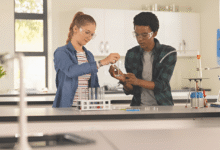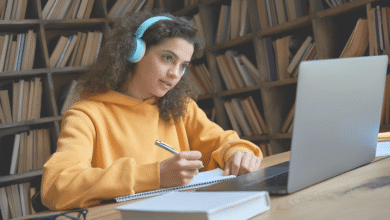Essential Tools to Build Digital Literacy from Home
Digital literacy made easy. Discover 10 essential tools to master tech skills from home – free courses, apps & cybersecurity tips for all levels.

Digital literacy has become a necessity in our technology-driven world, empowering individuals to navigate, evaluate, and create information using digital tools. Whether for education, career growth, or daily tasks, developing digital literacy from home is now easier than ever with the right resources. From interactive learning platforms to cybersecurity tools, a wealth of accessible options can help anyone enhance their skills without stepping into a classroom.
The rise of remote work and online education has made digital literacy more crucial than ever. Fortunately, numerous free and affordable tools allow self-paced learning, making it possible to master everything from basic computer skills to advanced programming. This guide explores the best tools and strategies to help you build digital literacy efficiently and effectively from the comfort of your home.
Essential Tools to Build Digital Literacy from Home
Online Learning Platforms for Digital Skills
One of the most effective ways to build digital literacy is through online learning platforms. Websites like Coursera, Udemy, and Khan Academy offer structured courses on topics ranging from basic computer skills to advanced programming. These platforms provide video tutorials, quizzes, and hands-on projects to reinforce learning. Many of these platforms also offer certifications, which can boost your resume. For example, Google’s Digital Garage provides free courses on digital marketing, data analytics, and more. By dedicating just a few hours a week, you can gain valuable skills without leaving your home.
Interactive Coding Websites
For those interested in programming, interactive coding websites like Codecademy, freeCodeCamp, and LeetCode are invaluable. These platforms teach coding through real-time practice, allowing learners to write and test code directly in their browsers. Unlike traditional textbooks, these tools provide instant feedback, making it easier to correct mistakes. Whether you want to learn Python, JavaScript, or HTML, these platforms offer beginner-friendly lessons that gradually increase in complexity.
Cybersecurity and Privacy Tools
With increasing online threats, understanding cybersecurity is a critical component of digital literacy. Tools like password managers (LastPass, Bitwarden) and VPN services (NordVPN, ExpressVPN) help protect personal data. Learning how to recognize phishing scams and secure devices is essential. Free resources like Cybrary and Stay Safe Online provide courses on cybersecurity basics. By adopting safe browsing habits and using encryption tools, you can minimize risks and safeguard sensitive information.
Video Tutorials and YouTube Channels
For visual learners, YouTube is a goldmine of free educational content. Channels like Techquickie, CS50 by Harvard, and freeCodeCamp offer tutorials on various digital literacy topics. Video-based learning is engaging and allows users to pause, rewind, and revisit concepts. Many experts share step-by-step guides on software usage, coding, and troubleshooting. Supplementing formal courses with YouTube tutorials can accelerate learning and provide practical insights.
Digital Productivity Tools
Mastering digital productivity tools is a key aspect of digital literacy. Applications like Microsoft Office 365, Google Workspace, and Trello help users organize tasks, collaborate remotely, and improve efficiency. Learning how to use spreadsheets, presentation software, and project management tools is essential for both students and professionals. Many of these tools offer free versions with robust features. For instance, Google Docs allows real-time collaboration, while Trello helps manage projects using visual boards. By becoming proficient in these applications, you can streamline workflows and enhance productivity.
E-Books and Digital Libraries
Access to e-books and digital libraries can significantly enhance digital literacy. Platforms like Project Gutenberg, Google Books, and Open Library offer free books on technology, programming, and digital skills. Reading e-books helps reinforce concepts learned through courses and videos. Many libraries also provide free digital memberships, granting access to premium resources.
Virtual Communities and Forums
Engaging with online communities like Reddit, Stack Overflow, and Discord groups can provide support and networking opportunities. These platforms allow users to ask questions, share knowledge, and collaborate on projects. Being part of a community fosters continuous learning and problem-solving. Forums like GitHub Discussions also help coders troubleshoot issues and contribute to open-source projects.
Podcasts and Webinars
For those who prefer audio learning, podcasts like The Vergecast and Syntax FM discuss the latest tech trends and digital literacy tips. Webinars hosted by industry experts provide deep dives into specific topics. These resources are perfect for learning on the go. Many organizations offer free webinars on emerging technologies, making them a great supplement to formal education.
Gamified Learning Apps
Make Learning Engaging
Apps like Duolingo for coding (Grasshopper) and SoloLearn turn skill-building into interactive games, using rewards, levels, and streaks to maintain motivation while developing digital literacy.
Bite-Sized Skill Building
These apps break complex tech concepts into mini-challenges and quizzes, allowing users to learn programming, spreadsheet skills, or cybersecurity basics in short, manageable sessions.
Instant Feedback System
Gamified platforms provide real-time corrections and progress tracking, helping learners immediately identify mistakes and reinforce proper techniques through repetitive, enjoyable exercises.
Community Competition Features
Many apps incorporate leaderboards and multiplayer modes where users can challenge friends or join global learners, adding social motivation to the skill development process.
Adaptive Learning Paths
Advanced apps customize content based on user performance, gradually increasing difficulty to match growing competencies while keeping the experience appropriately challenging.
Practice with Real-World Projects
Apply Skills Immediately
The best way to solidify digital literacy is through hands-on experience. Start by creating simple projects like a personal blog, spreadsheet budget, or basic website to practice what you’ve learned.
Build a Portfolio
As you advance, develop more complex projects like coding small apps, designing graphics, or automating tasks. These tangible results showcase your growing digital skills to potential employers or clients.
Contribute to Open Source
Platforms like GitHub offer opportunities to collaborate on real-world projects, giving you practical experience while connecting with the tech community and improving problem-solving abilities.
Solve Everyday Problems
Look for digital solutions to daily challenges – organize files with cloud storage, create family newsletters, or analyze personal data. This makes learning relevant and rewarding.
Track Your Progress
Document each project’s purpose, tools used, and skills gained. Reviewing this log helps identify strengths and areas needing improvement in your digital literacy journey.
Read More: Teaching Digital Citizenship in the Age of AI and Misinformation
Conclusion
Digital literacy is no longer optional it’s a fundamental skill that opens doors to education, career opportunities, and personal growth in our technology-driven world. By leveraging the tools and resources outlined in this guide, anyone can develop strong digital literacy skills from home, at their own pace. From interactive coding platforms to cybersecurity training, these accessible solutions make learning both engaging and practical.
The key to success lies in consistent practice and curiosity. Whether you’re mastering productivity software, learning to code, or improving online safety habits, each step strengthens your digital literacy. Start with one tool today, build momentum, and watch how these skills transform your ability to navigate and thrive in the digital age. The future belongs to those who can adapt—and with these resources, you’re well-equipped to succeed.
What is digital literacy?
Digital literacy refers to the ability to effectively use, understand, and communicate with digital technologies, including computers, smartphones, and online platforms.
Can I improve digital literacy without formal training?
Absolutely! Many free online tools, courses, and apps allow you to build digital literacy skills independently from home.
What are the best free resources for learning digital skills?
Platforms like Google Digital Garage, Khan Academy, and Coursera offer excellent free courses on essential digital skills.
How important is cybersecurity in digital literacy?
Cybersecurity is crucial understanding online safety, password management, and data protection are key components of strong digital literacy.
How long does it take to become digitally literate?
It varies, but with consistent practice using the right tools, you can develop foundational digital literacy in just a few weeks.